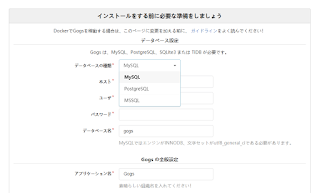gogsをソースからインストールするとデータベースにSQLiteを選択できない?
golang製のgithubクローンのgitサーバ【gogs】を、
ソースからインストールしたのですが、
タイトルでハマりました。
以下実際にやったインストール手順。
go get -u github.com/gogits/gogs
cd $GOPATH/go/src/github.com/gogits/gogs
go build
何故かSQLite3がドロップダウンリストに表示されません。
調べてみたところすぐに原因は判明しました。
めっちゃ普通に公式に書いてありました。
以下、抜粋。
A couple of things do not come with Gogs automatically, you need to compile Gogs with corresponding build tags.
Available build tags are:
sqlite3: SQLite3 database supportpam: PAM authentication supportcert: Generate self-signed certificates supportminiwinsvc: Builtin windows service support (or you can use NSSM to create a service)For example, you want to support all of them, first delete directory
$GOPATH/pkg/${GOOS}_${GOARCH}/github.com/gogits/gogsand then do:$ go get -u -tags "sqlite pam cert" github.com/gogits/gogs $ cd $GOPATH/src/github.com/gogits/gogs $ go build -tags "sqlite pam cert"If you get error:
fatal error: security/pam_appl.h: No such file or directory, then install missing package viasudo apt-get install libpam0g-dev.
要は上の通り「-tagsオプションをつけてビルドしてくださいね」ということでした。
実際にやってみると、
無事データベースにSQLite3を選択できるようになりました。